Overriding the Global Attribute Values of an Active Job Default
If you want to override global attribute values of an active job default for a particular design, you have two options.
You can modify the global attributes of individual features before assigning them from the Features Catalog. See Modifying Default Attribute Values for Feature Types. These changes will take precedence over the global settings in the active job default.
Or you can modify the global settings of the active job default by using the Global Settings dialog box. This dialog box allows you to override one or more values for the entire global attribute set with one operation while working in the Design Assistant. The Global Settings dialog box opens with Configure > Global Settings command on the Tools menu or the Global Settings button on the Standard toolbar.
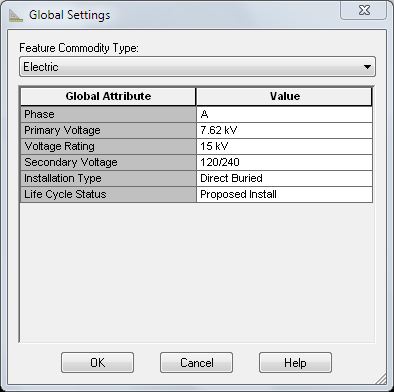
Global Settings button, Standard toolbar (Design Assistant): 
